Jump straight to the part you need:
🔑 The key takeaway to remember:

Not sure which platform to choose between Webflow and Wix? Then you've come to the right place.
Our in-depth guide offers a comprehensive comparison of both tools, covering aspects such as price, ease of use, integrations and apps, customization and more.
We want you to make the best choice, so let's get to the heart of the matter!
What is Wix?
Wix is a drag-and-drop website builder that lets users create professional-quality websites without any coding skills.
Founded in 2006, Wix is popular with small businesses, solopreneurs and individuals looking to create a professional online presence without investing in custom web development.

What is Webflow?
Webflow is a powerful web design tool that combines the flexibility of code with the ease of a visual builder.
Founded in 2013, it is aimed at designers and developers who want more control over the design, layout and interactions of their website.
Webflow has attracted leading companies such as :
- Vice
- Rakuten
- Monday
- TED
- Dropbox
- Greenhouse

Ease of use and CMS
Wix interface
Wix is renowned for its intuitive drag-and-drop interface, which enables beginners to quickly create a website.
The Wix designer is easy to use, and the "Artificial Design Intelligence" (ADI) function can generate a first draft of the site according to your preferences.
Even if AI can guide you in your creative work, it doesn't replace the work and mind of a designer that make a website a real asset for your business growth.

Webflow CMS
Webflow has a slower learning curve than Wix.
But once you've mastered it, the Webflow designer offers more advanced features.
Webflow's CMS allows you to create customized content types, dynamic layouts and greater control over site structure.
Webflow's multi-access management, combined with its simplified code via the designer, facilitates collaboration with your development teams.

Design and customization
Wix template selection
Wix offers over 800 predefined templates, which can be customized using the drag-and-drop editor.
Wix also boasts an extensive library of design elements, such as icons, images and fonts.
But the customization options are nowhere near those of Webflow, and Wix designs are not as responsive and high quality as those of Webflow.
But the biggest disadvantage of Wix remains the impossibility of migrating an existing site or content from one template to another. Once you've chosen your template, it's impossible to go back without starting from scratch.

Webflow template library
Webflow provides a more powerful design platform, giving you total control over CSS, HTML and JavaScript.
With Webflow, you can create fully responsive designs, animations and custom interactions.
Webflow offers a wide selection of over 1,500 high-quality, fully customizable templates.
Webflow's strength lies in its design tools, which give you almost infinite creative freedom.

Applications and integrations
Wix apps
Wix has a vast app marketplace, featuring over 300 apps and integrations that can enhance your website's functionality.
You can find apps for social network integration, reservation systems, e-commerce, and more.
Beware, however, that adding plug-ins and apps makes the code more cumbersome and reduces your site's performance.

Webflow: an all-in-one solution
Webflow is an all-in-one solution. You can create almost anything without the need for additional applications and integrations.
This saves you time and boosts your site's performance by avoiding code bloat.
But if you're missing a feature for your site, Webflow supports custom code, allowing you to integrate third-party tools and APIs.
Webflow University also offers resources to help you connect integrations to your Webflow site.

Price
Wix pricing and plans
Wix doesn't offer a free plan, but you can take advantage of a 14-day free trial.
Paid Wix plans start at €6.54 per month and allow you to connect your domain.
But several options are not included in this basic plan:
- Storage space and bandwidth are limited to 500 MB and 1 GB respectively.
- You'll benefit from visitor analytics, site booster and your own domain for just one year.
- And last but not least, Wix ads are not removed.
Wix limits these basic options to encourage users to upgrade to the next level, without providing any additional functionality.
To benefit from the latter, you have to rely on third-party applications and integrations offered by Wix, not all of which are free.
So beware of Wix plans, which may turn out to be much more expensive than you expected!

Webflow pricing and plans
Webflow offers different categories of pricing plans to suit different needs, and for each offers a free "Starter" plan with limited functionality.
Webflow's pricing may seem more complicated and more expensive, but its offers are far less restrictive than Wix's, and give you real added value with each superior plan.

Hosting and loading speed
Wix hosting and performance
Wix offers hosting for all plans, with free SSL certificates and a Content Delivery Network (CDN) for fast loading times.
Wix sites are known for their decent performance, but they're not the fastest option available.

Webflow hosting and performance
Webflow offers fast, secure hosting with SSL certificates and global CDN included.
Its hosting infrastructure is built on Amazon Web Services (AWS) and Fastly, guaranteeing top performance, reliability and security.

Security
Wix
Wix offers SSL security, DDoS protection and secure hosting for all plans.
It also offers regular automatic backups and a restore function to ensure the security of your website data.
Unlike Webflow, Wix doesn't offer built-in support for custom security headers, which can limit the options for advanced security configuration.
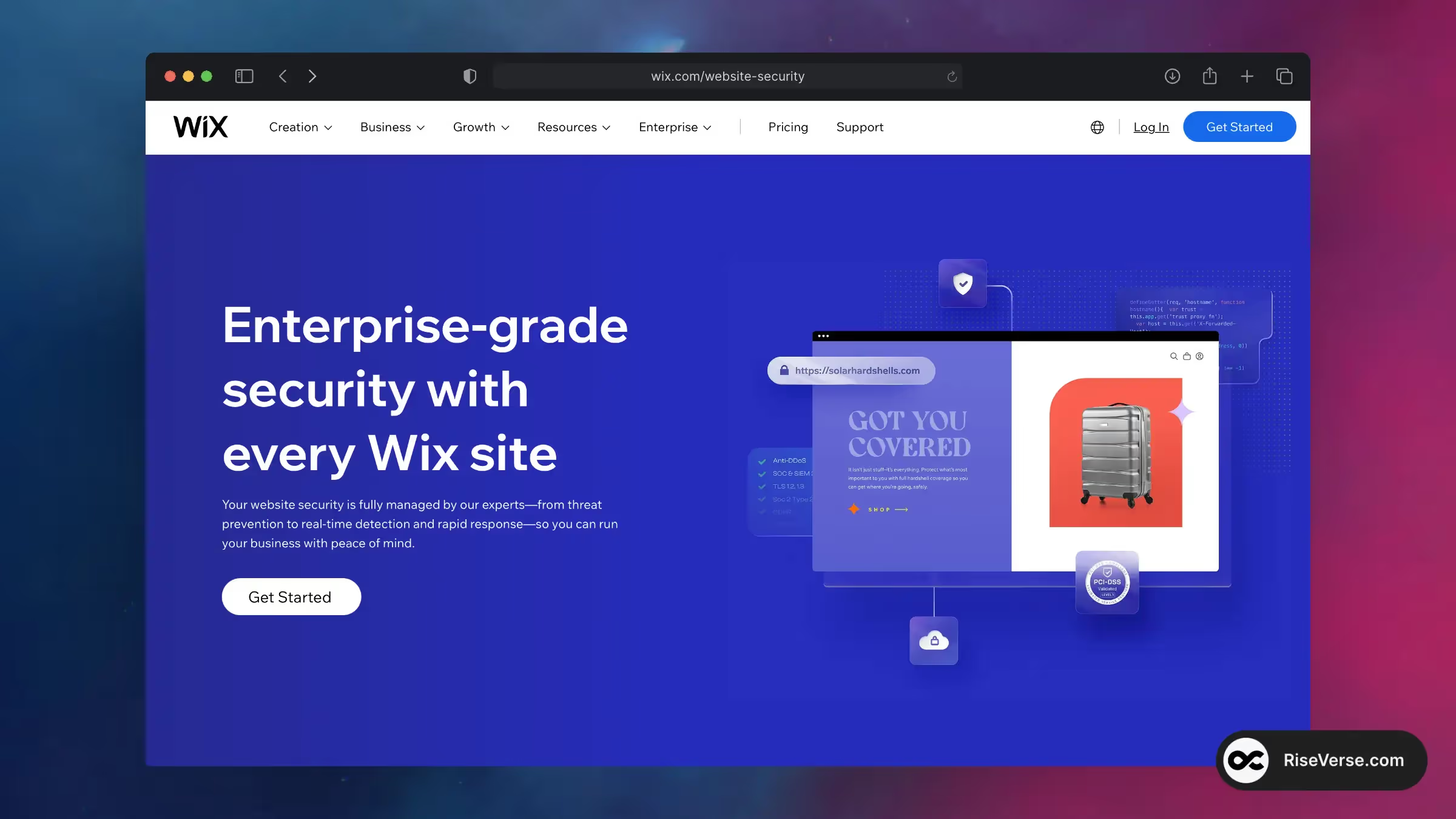
Webflow
Webflow takes security seriously, offering SSL encryption, DDoS protection and secure hosting via AWS.
They also provide automated backups and allow you to revert to previous versions of your site.
Webflow offers more precise user permissions and access control. This feature allows website owners to assign specific roles, limiting team members' access to specific areas of their website.
This makes it possible to work on more advanced projects with large teams, while maintaining the highest possible level of security.

{{cta-service}}
SEO & Optimization
SEO with Wix
Wix has built-in SEO tools, including meta tags, customizable URLs and automatic sitemaps.
The Wix SEO Wiz guides you through the process of optimizing your site for search engines.
But the level of SEO optimization remains basic with Wix.

Webflow Optimization and SEO
Like Wix, Webflow lets you customize URL slugs, meta titles, meta descriptions and image alt text. But it offers more advanced SEO features, such as custom meta tags, clean URLs and 301 redirects.
Webflow gives more advanced control over your site's HTML, CSS and JavaScript, allowing greater freedom in SEO customization.
The platform also integrates schema markup and automatically generates sitemaps for your site.
Webflow ensures excellent site loading speed and mobile responsiveness, enhancing your SEO performance.
Finally, the optimization process is more intuitive and less complex on Webflow.
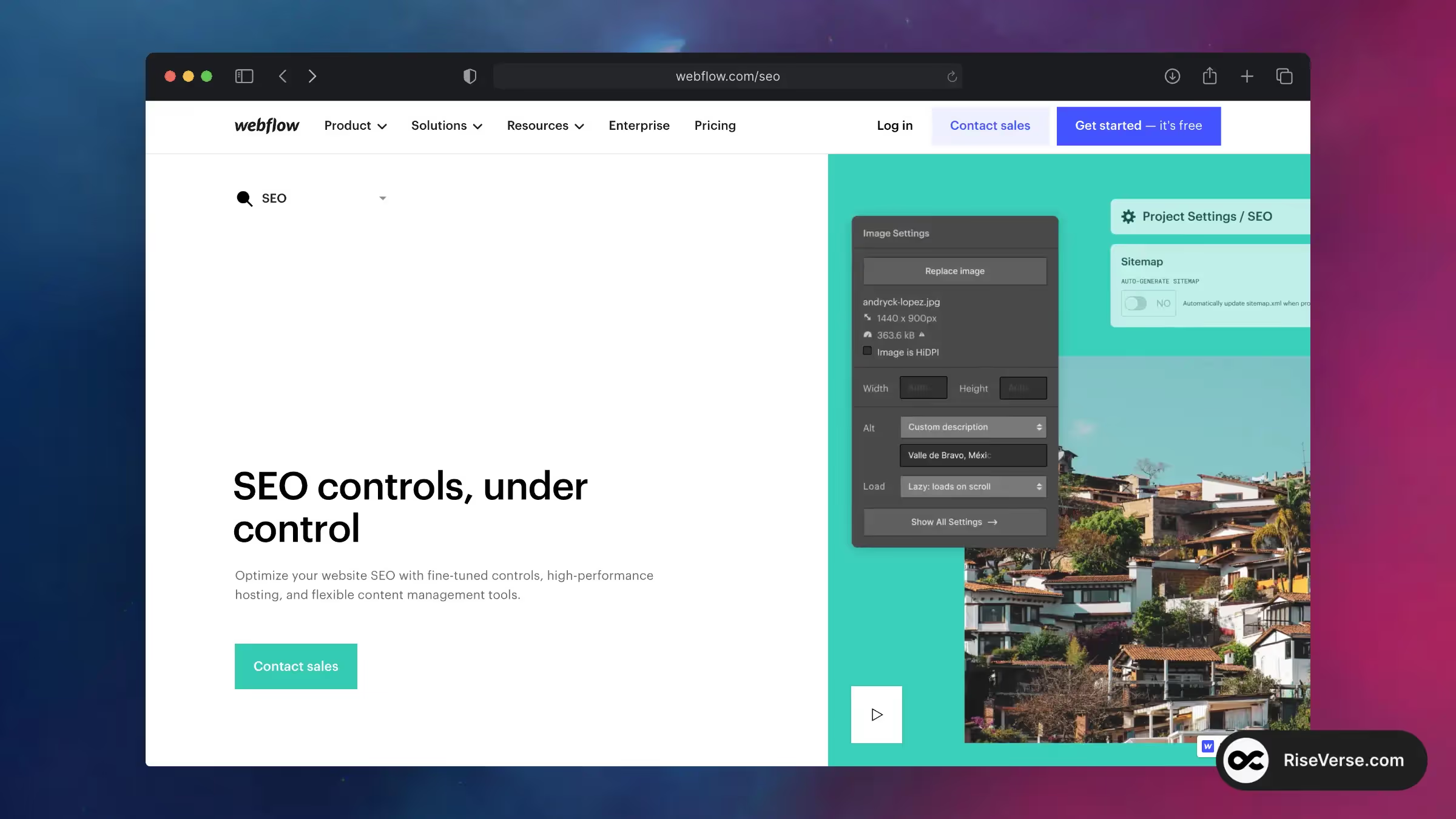
Community and customer support
Wix Help & Support
Wix offers 24/7 customer support by phone and e-mail, as well as a comprehensive help center with articles, videos and forums.
The Wix community is active and ready to help you with any questions or problems.

Support and Webflow University
Webflow offers customer support via e-mail and live chat, as well as an extensive knowledge base in Webflow University.
The Webflow community is highly engaged, with forums, webinars and workshops enabling users to learn and collaborate.

Wix vs Webflow: pros and cons
Wix Avantages
- Easy-to-use drag-and-drop interface for beginners
- Large market of applications
- Affordable prices (with basic functionality)
Webflow Avantages
- Advanced design and customization functions
- Total code control
- Powerful, intuitive CMS once mastered
- Extensive template library
- Fast, highly secure hosting
- Advanced SEO capabilities
- Precise pricing plan tailored to individual needs
Wix Disadvantages
- Limited design flexibility
- Average hosting and loading times
- Less advanced CMS
- Overall cost can rise rapidly
Webflow Disadvantages
- Slower learning curve
- Slightly higher price, but capped
In conclusion: Wix or Webflow?
The choice between Wix and Webflow depends on your needs, skills and goals.
If you're a beginner looking for an easy-to-use website builder with lots of templates and applications, Wix is a great choice.
But if you're looking for greater control, more advanced design features and a high-performance site, Webflow remains the best option.
Its intuitive CMS and numerous built-in functions will save you time and money in creating high-impact, professional websites.
FAQ: Webflow vs Wix
1) What are the main differences between Webflow and Wix?
Webflow offers advanced design and customization, targeting experienced users. It provides precise SEO control. Conversely, Wix is easier to use, primarily for novices, and offers basic SEO functionality.
2) Which is more affordable: Webflow or Wix?
Webflow has a free starter plan and more expensive ones. Wix's plans, while simpler, may require added cost from third-party services. Affordability depends on your specific needs.
3) Which to choose for SEO: Webflow or Wix?
Webflow offers better SEO and optimization features than Wix. Wix's SEO capabilities are more basic. If SEO is your priority, Webflow would be the better choice.

Webflow Services
Want better recognition, stand out from your competitors and sell more? We got you covered with our Webflow services.






